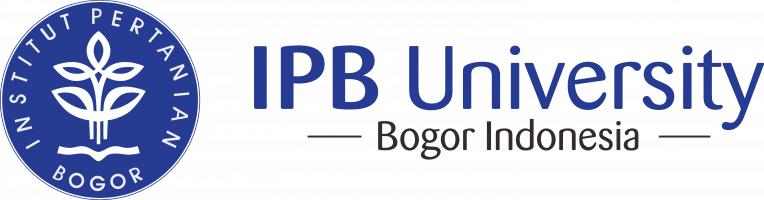
Log in to Centralized Learning and Aptitude Support System IPB University
Log in using your account on:
Is this your first time here?
Dear IPB users, please ignore the username and password field above. If you would:
- Log in via the "IPB University Central Authentication Service" button instead. You will be automatically redirected to the Central Authentication Service login page. It would automatically accept you without any redirection if you have logged in with IPB University Central Authentication Service on some other IPB University websites.
- Type in your IPB account username and make sure that is written in lowercase without any space leading.
- Type in your IPB account password and double-check your typed password like its uppercase, lowercase, number, and alphanumeric digits.
- Click the login button and you will be redirected back to this LMS page.